My Top Blogging Tools
I haven’t really written much about my current work situation, but things are changing around here! I am officially still on maternity leave for another month, but in reality I haven’t stopped working. Since finishing work back in July, I have been taking on a few freelance jobs, as well as earning a few pounds from my blog. I decided before I left my day job that I couldn’t go back full time. I have loved retail, but working very long hours and weekends doesn’t fit with having a young family. Plus I’m fed up of missing out on everything! I have decided to go back part time, but having moved into a bigger house and having another mouth to feed means that I still have to earn money. Therefore I’m using the skills that I’ve built up as a blogger to carve out a career as a freelancer. So far I have used People Per Hour to find jobs such as setting up and managing social media accounts for businesses, as well as blog writing for company websites. So far things have gone better than I ever imagined, but it’s hard work and I need to keep constantly striving to keep the momentum up. This is on top of having a baby who doesn’t always nap, a four year old who doesn’t stop talking, helping Luke run his garden design business and obviously running this blog. It’s a really tough balancing act. I’m hoping that once I start back to work and Ollie is at nursery a couple of days a week I can get into a better routine.
Being busy means that I have to be as productive as possible to get everything done. There are a few blogging tools that I use that help me to manage my time, be more productive and fit in freelancing.
Here are my favourites:
Planoly
I love Planoly! I was a bit late to the party, but since discovering this awesome instagram scheduler and planner, I have saved so much time. I also love it because I prefer to use instagram on my desktop. Being able to schedule posts, type out captions and save lists of hashtags is so much quicker and easier than using the app on my phone. Planoly doesn’t automatically post for you, but you just need to copy the caption and add hashtags (which you’ve already typed out and saved into groups), so we’re talking a couple of buttons. You can also play around and change the order of your posts to make sure your grid looks as good as possible. It’s super simple to use and very visual-as you’d expect from an instagram tool. There are different plans available, I currently just use the free version, but may upgrade if I start doing more freelance instagram work.
Tailwind
I am not a big Pinterest player in the grand scheme of things, but I am trying to use it more and Tailwind (affiliate link) is a big part of that. I use it to schedule pins (it automatically works out the best times to post for you) and I’m also a member of a few tribes. Tribes are basically groups where people repin each others content, therefore increasing the reach of pins. They are often based around a theme, or some are especially for bloggers. I have my own tribe, The Great Outdoors which is for outdoor content. Tailwind is $15 a month, I’m very choosy about what I pay for, but I feel that it is definitely worth it (as you can see below!)
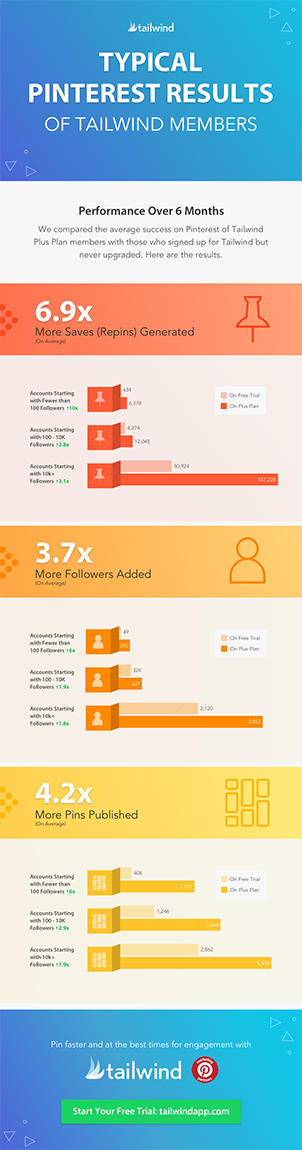
Canva
I would honestly be lost without Canva, it is a total hero product. I am not great at design, but with Canva, I can make great blog images, social media graphics and logos. I did my own logo and have also made one for a friend’s yoga business. It is super intuitive and really easy to use. I tend to not stray too far from the templates, but there’s so many that you don’t have to be a design expert by any means. Canva automatically uses templates that are the ideal size for each social media platform, although of course there are endless customisation options. I am slowly getting better and more confident in my design abilities, the next challenge is to make my own ebook so I’ll let you know how that goes! There is a free version, but I pay for the extra features of ‘Canva for Work’.
Snapseed
I’m not the best photographer in the world, but I am getting better and trying to improve. I wanted a photo editing tool that was simple to use, but would give great results. I also didn’t want to pay very much, so I was drawn to Snapseed, which is a free app I use on my phone. It makes it really easy to quickly touch up my photos and make them look so much more professional. It has a comprehensive tutorial section and lots of different options for editing. If you want to keep it super straightforward, you can just add a filter. It really is an app that everyone, from beginners to experts can use.
Hootsuite
I know that there are hundreds of schedulers out there, but I still use Hootsuite. As I use Planoly for Instagram, Tailwind for Pinterest and Facebook has its own scheduler, I only use Hootsuite for Twitter. If I was just using it for my blog, I would use the free version, however as I run several different Twitter accounts through my freelancing work, I pay for the professional version which is £30 a month. This is a lot, however it is invaluable for keeping track of different accounts and scheduling in advance. I like how straightforward it is, I can choose which streams I want to see (eg mentions, scheduled tweets, specific hashtags etc) and which accounts. It would be so hard to manage multiple accounts without some sort of management/scheduling tool.
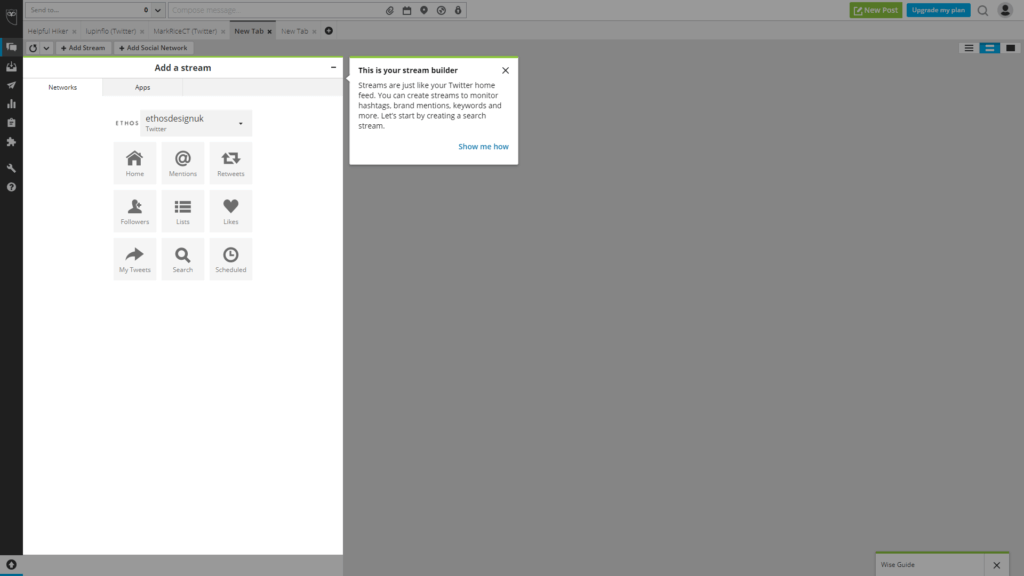 Here is an idea of the different streams you can follow for each account
Here is an idea of the different streams you can follow for each account
Toggl
Toggl is another recent discovery, and so far I am really seeing great benefits. Juggling different clients, plus my blog means I need to use my time as effectively as possible. I’m really bad at procrastinating so I use Toggl to time myself for each piece of work. Not only has it made me more aware of how much time I waste, but it ensures that I dedicate the right amount of time (and charge the right amount of money) to my clients. It has made me look at work in a much more professional light, as I have to use my time wisely and direct it where it will earn me the most benefit. It’s such a simple idea, you can list your projects and them just time yourself as you go about your work-just make sure you stop the timer when you finish!
What tools have you discovered to help you blog more effectively?
A note on affiliate links: If you click an affiliate link and subsequently make a purchase, I may earn a small commission. There is no extra charge to you.








There are so many fantastic suggestions here – I already use most of these, however haven’t heard of Toggl, so will check it out now 🙂
Wow Lauren, thanks so much for all the great tips. I have been meaning to download Snapseed and you have just reminded me!
I couldn’t live without Tailwind and Canva, especially for Pinterest. I’ve heard of Planoly but don’t use it myself as I don’t use IG as much as other platforms. And I use Social Oomph for my twitter. But this is a great list to help newer bloggers.
These all look really good and helpful to keep on top of things. Well done on picking up the free lance work. I am so bad and make it a lot harder for myself by not using anything 🙁 bot through choice, but when your blog doesn’t earn money you are reluctant to pay out on tools to make life easier. it is kind of a catch 22. Good luck when you all get into your new routine and with your free lancing
Apart from Toggl and Snapseed, I use these other apps too. I think when you find apps that work for you, it’s great.
I wouldn’t cope without Canva and Snapseed. They are amazing free apps aren’t they? I used to use hootsuite but switched to buffer!
Ooh, some great tools here I hadn’t heard of before! Will check them out.
I couldn’t live without Tailwind and Canva not tried Planoly will have to check that out!
I’m also on Mat leave due to go back on May part-time. I use most of those and hope to make a regular amount only money from my blog as well. I would love to eventually give up y paid employment x